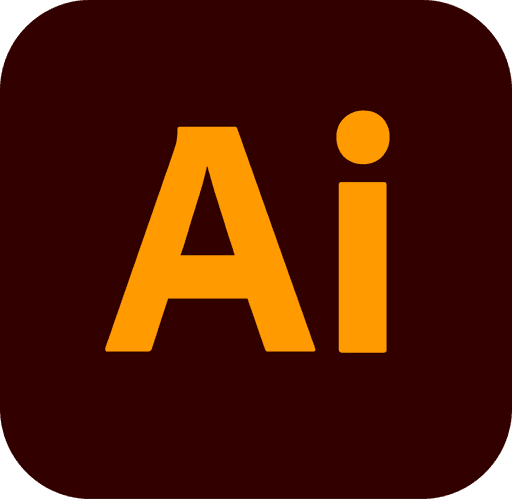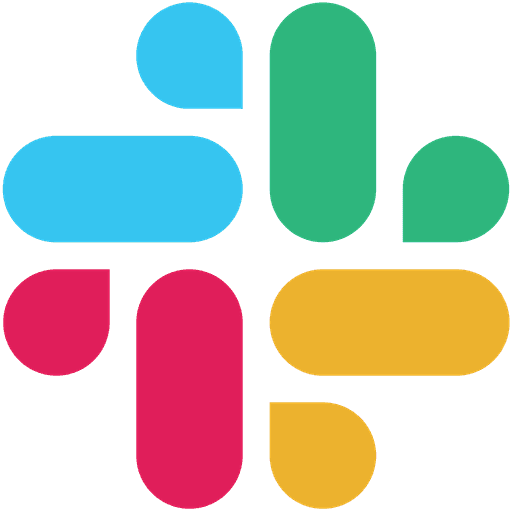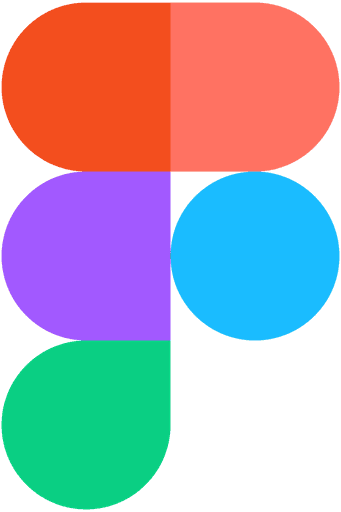Boosting Efficiency with Terpel’s Automated Reporting
As the UX/UI Designer for the Terpel Report Automation Tool, I designed a user-friendly system to streamline the collection of sustainability and operational data across multiple countries. My contributions included creating intuitive wireframes, ensuring role-based access, and simplifying the process of managing data categories. The goal was to facilitate compliance with international regulations while improving report efficiency.
The tool enabled Terpel to simplify data collection and reporting, meeting the diverse needs of over 3,000 employees across five countries. The key challenge was designing a system that could handle large datasets, promote collaboration, and maintain security while improving workflows.
Company
Date
Industry
Role
Project Type
Context
Terpel is a Colombian company that distributes petroleum products and gas, operating in 5 countries across Latin America. The company needed to create a tool that would help gather information on various topics related to sustainability and operations, ensuring compliance with international regulations.
The goal was to design a tool that would allow Terpel to create, read, update, and delete categories of data in a structured, efficient manner, while complying with legal standards in different countries. As a designer, I needed to ensure that the tool adhered to Terpel's established UI kit, maintaining consistency with the company's branding and design standards throughout the user interface.
Research Methods
Conducted interviews with stakeholders to understand their data collection and reporting needs.
Analyzed existing report templates and workflows to identify inefficiencies and areas for improvement.
Key Research Findings
The research uncovered several challenges in the data collection and reporting process. The existing system was fragmented, with each country managing its own data, leading to inefficiencies and difficulty consolidating information.
Stakeholders noted user frustration with the complexity of updating and maintaining reports, especially given the legal requirement for certain users to validate and approve data.
Moreover, supervisors struggled to track who had responded to required questions, and the annual nature of the report made it difficult to efficiently duplicate questions and compare answers with previous years. These findings highlighted the need for a centralized system to automate reporting, improve compliance, and streamline collaboration across regions.
Process
User Stories: Clear user stories were defined based on stakeholder needs and company requirements. The project manager provided initial stories, and discussions were held to approach them in a way that aligned with project goals and prioritized usability.
User Flow & Data Structure: The information architecture was designed to organize data by country and category, supporting four user roles with varying access levels. The user journey was mapped to ensure smooth interactions, providing easy access to relevant information based on each role’s responsibilities. This approach streamlined navigation and ensured users could efficiently handle their tasks while adhering to legal reporting requirements.
Wireframes: Wireframes were created to illustrate the layout and interactions within the tool. These visual guides helped clarify the flow between sections, making the user experience intuitive for tasks like data input, updates, and access.
Prototype: Interactive prototypes were created to validate design concepts and workflows, ensuring alignment with user needs and business goals. Using the company’s comprehensive UI Kit, essential for brand consistency across a multi -national organization, the prototypes adhered to established design guidelines, ensuring functional and visual coherence.
Testing & Iteration: Internal testing was conducted to ensure the prototype was functional and user-friendly. Based on feedback, iterative improvements were made, enhancing usability and ensuring the prototype met user needs.
Results
The Terpel Report Automation Tool successfully reduced the time spent on data collection and report generation by 80%. This efficiency gain benefited over 3,000 employees across five countries. The tool allowed easy duplication of past reports, enabling users to quickly update or delete data as needed.
The implementation of role-based access further ensured that the right users could access the appropriate information, streamlining collaboration and improving overall workflow.
80%
Time Savings
+3K
Employees Impacted
Conclusion
The Terpel Report Automation Tool successfully streamlined a complex data gathering process, improving efficiency and accessibility for users across multiple countries. By focusing on user-centered design principles, I delivered a solution that balanced functionality, usability, and compliance, which ultimately saved significant time and improved the overall workflow. The project demonstrated the effectiveness of applying Design Thinking and Scrum methodologies to meet business objectives.
Other projects
Optimizing Plant Health Tracking for Farm Managers
I designed a real-time plant health dashboard for Adaviv, replacing manual tracking with an intuitive, data-driven solution. This improved decision-making, streamlined workflows, and enabled farm managers to respond faster to plant health issues.
Enhancing Accessibility and Usability in FIELD
The FIELD app rebranding improved accessibility and usability while aligning with Adaviv’s new brand identity. The redesigned UI enhanced navigation, visibility in greenhouses, and support for colorblind users.